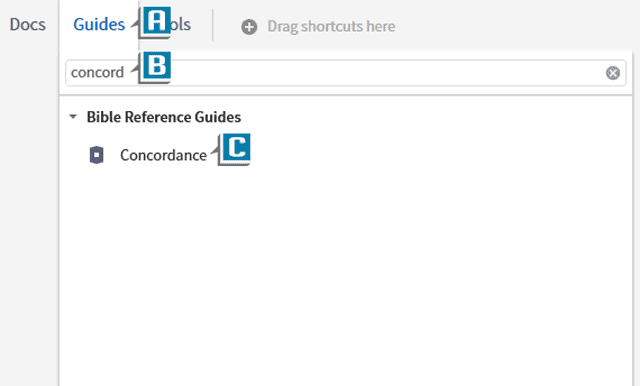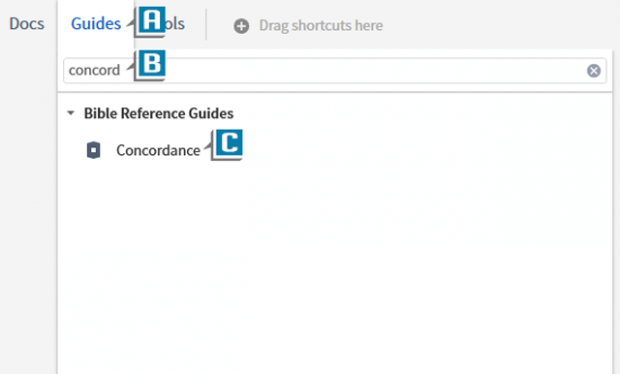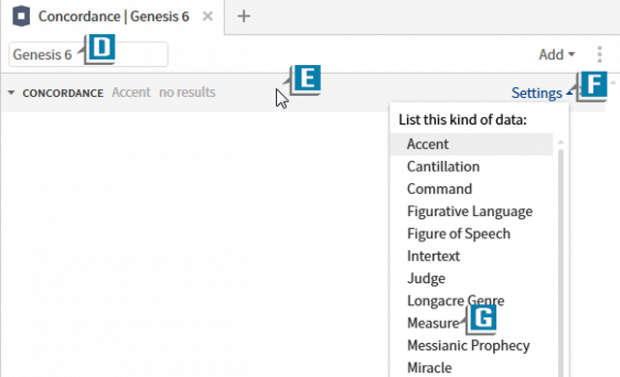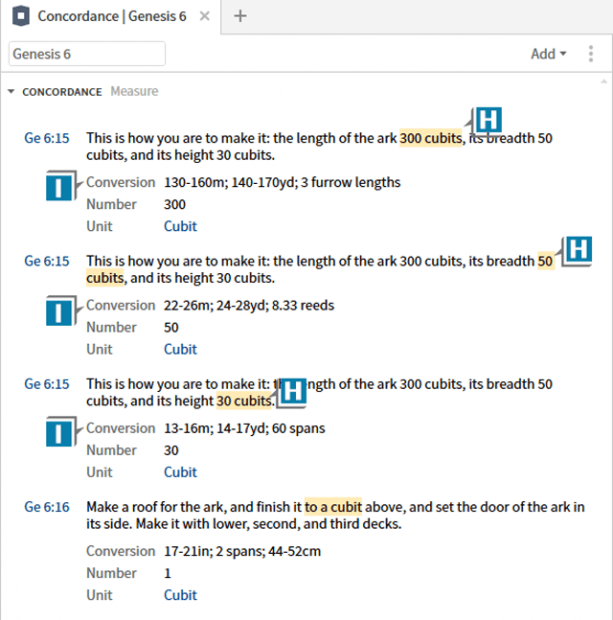Beginning in Genesis 6:14, God tells Noah to build a boat according to exact specifications: 300 cubits X 50 cubits X 30 cubits. I’m not sure about you, but I don’t normally speak in terms of cubits today. I understand feet and yards, but cubits are another story.
This isn’t an isolated occurrence because unfamiliar measurements appear throughout the Bible. Fortunately for us, as we study passages with Logos 8, we can easily convert measurements in the text.
Give this a look see:
- Choose the Guides menu (A)
- Type concord in the Search box (B)
- Notice Concordance appears in the results area (C)
- Click Concordance to open this individual Guide section
- Type Genesis 6 in the Reference box (D)
- Press the Enter key
- Rest the cursor on the Concordance section bar (E)
- Click Settings (F)
- Select Measure (G)
- Notice all of the measurements found in Genesis 6 (H) are converted into more understandable units (I)
Please note, the Concordance section can be added to the Passage Guide so that it will always be present as a handy converter!
For more detailed instruction about Customizing Guides as well as many more Logos 8 features, please check out the What’s New in Logos 8 course in our mpseminarsonline.com subscription where you’ll find over 150 videos just about new Logos 8 enhancements.