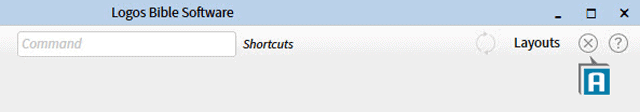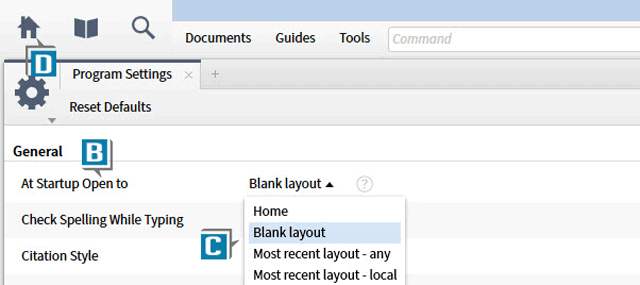Logos Bible Software 7.5 recently released and it contains a small but powerful new icon that’s easy to miss unless you’re looking for it.
In the upper right of the program, between the Layouts menu and the Help icon, you’ll now see an X icon which executes the command Close All. (A)
Editor’s Note: This functionality is a free update and is available to all Logos users.
When clicked, this icon closes all open panels AND reopens the Home Page. So it’s really Close All and Open Home.
If you would prefer not to reopen the Home Page when you click Close All then here’s all you have to do:
- Choose Tools | Program Settings
- Click the At Startup Open to drop down list (B)
- Select anything other than Home (C)
Now when you click Close All, the Home Page will not reopen. Of course, anytime you want to open the Home Page, just click the Home icon in the upper left of the program. (D)
For more detailed information about Logos 7 features, please check out the Logos 7 Bible Software Training Manual Bundle available in both print and digital formats.
Also, for an exciting and quick way to learn the software, attend an upcoming Camp Logos in Baltimore/Columbia, MD May 2 – May 4 or Camp Logos Colorado Springs, CO May 22 -24!
Morris Proctor is a certified trainer for Logos Bible Software. Morris, who has trained thousands of Logos users at his two-day Camp Logos seminars, provides many training materials.