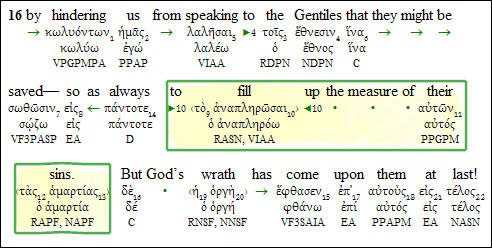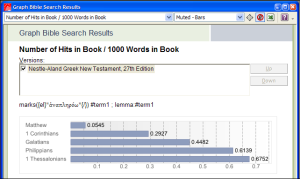A few days back, I blogged about the Bible Word Study report. There I talked about how to run the Bible Word Study report on the underlying Greek word from an English text. In that post, we started the process of running a Bible Word Study on the word translated “to fill up the measure of” in the ESV, ἀναπληρόω. For a refresher, here’s the text of 1Th 2.16 in the ESV English-Greek Reverse Interlinear New Testament:
The next posts in this series will walk through each of the major sections of the Bible Word Study report. Today we start with the Report header section. I know I said last time that we’d dig into KeyLinks, but there’s so much happening in just the report header that it merits its own discussion.
This is more than just an attractive header, it conveys a lot of information and leads to more information that you might not necessarily think to examine. Check out the image below to see the different parts of the header.
(Yes, we’ll get into the Properties and the other icons on the toolbar in later posts)
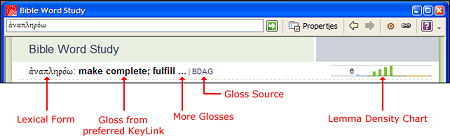
In the above image you can see five primary pieces that form the header. Some of this content is static, other content is dynamic. Portions of the header include:
- Lexical Form
- Pronunciation (optional, not installed on the machine I’m using for this post)
- Gloss from Preferred KeyLink
- Horizontal Ellipsis (…) indicating further glosses are available
- Gloss Source
- Lemma Density Chart, also known as a sparkline
I’ll discuss each of these in turn.
Lexical Form
The Lexical Form is dictionary form of the word. In this instance, it comes from The ESV English-Greek Reverse Interlinear New Testament since that’s what we right-clicked on to start up the Bible Word Study report.
Logos Bible Software sees this as Greek text. So I could, if I wanted to, right-click on the lexical form and keylink even though it is a report, not a book. Just another reminder that most of the text in Logos Bible Software, whether it is in a book or in a report window, can be used to KeyLink from.
Pronunciation
The Pronunciation, when visible, is a small, black speaker icon about the height of a letter. When available, just click on it to hear the word pronounced. This will only be available if you have the option checked and if you have the Pronunciation addin available.
Gloss from Preferred KeyLink
This is the English Gloss of the Lexical Form of the word under study, ?????????. It offers a quick gloss of the word under study from the source you prefer (your preferred KeyLink destination for the language of the word). You can see this in the below graphic:
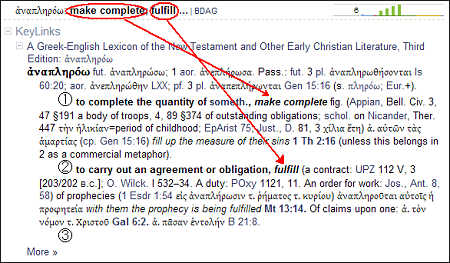
If a lexicon or dictionary supports glosses, then they will be used. If your preferred lexicon doesn’t support glosses, then fallbacks will be used to determine an adequate gloss.
More Glosses
You may have noticed that the first two glosses were displayed in the header. If there are more glosses, a horizontal ellipsis (…) will appear. If you click on the ellipsis, more glosses will show up. Like this:
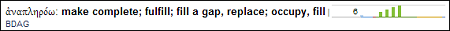
Gloss Source
The source of the glosses is also listed. And, as with the ellipsis, this is more than just text. It is a link to the lexicon article itself. If you hover the abbreviation, the full title of the resource will appear in a tip. If you click the abbreviation, you’ll open the resource at the proper article. So you can jump straight into your primary lexicon and work through its definition if you so please.
Lemma Density Chart
Perhaps the coolest item (at least visually) in the Bible Word Study report header is the Lemma Density Chart (aka sparkline). If you hover over the number in the chart, it will explain what the bars represent. In this case (as is the case will all lemma density charts) it means “Number of Hits in Book / Number of Words in Book”. So the bar signifies the relative frequency of the study word in a given book of the Bible.
There is a space for each book of the New Testament (or Old Testament, or Septuagint). Additionally, note the color of the bar. They indicate the general genre. For the New Testament, we’re using the same categories that the NA27 uses to group books:
- Gospels in Light Blue: Matthew, Mark, Luke, John
- Acts in Red: Acts
- Pauline Epistles in Green: Romans, 1 & 2 Corinthians, Galatians, Ephesians, Philippians, Colossians, 1 & 2 Thessalonians, 1 & 2 Timothy, Titus, Philemon
- Catholic (General) Epistles in Yellow: Hebrews, James, 1 & 2 Peter, 1-3 John, Jude
- Apocalypse in Darker Blue: Revelation
If you hover over a bar, it will tell you book and occurrences in book.
The lemma density chart is more than a pretty picture. If you click on the chart, you’ll be brought into the Graph Bible Search Results report. From here, you can create other graphical representations of the instances of the word under study. Here’s one with “Number of Hits in Book / 1000 Words in Book”. You can even export the data to a program like Excel for further number-crunching analytical goodness.
(Be sure to check out Daniel Foster’s previous post on the Lemma Density Chart as a “Sparkline” for some more information and background on its use in the Exegetical Guide.)
Summary
So, from just the header of the report you can retrieve a lot of information. You can examine your preferred lexicon or dictionary in full, you can get a list of glosses, you can examine the distribution of word usage and even export information to a spreadsheet program like Excel to further analyze the occurrence data.
Next up: KeyLinks (at least, that’s my plan … )