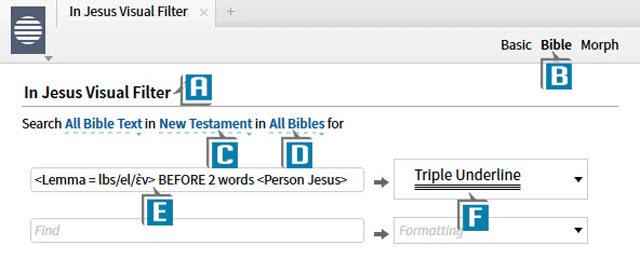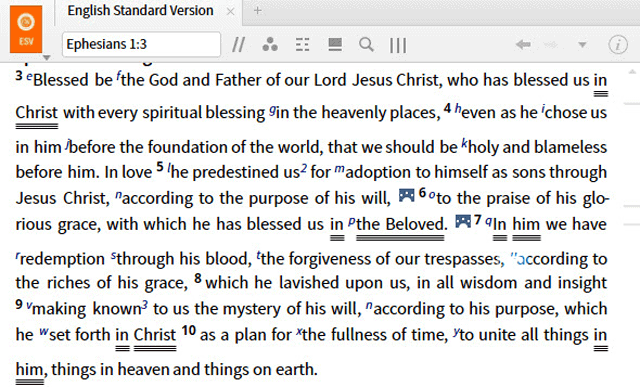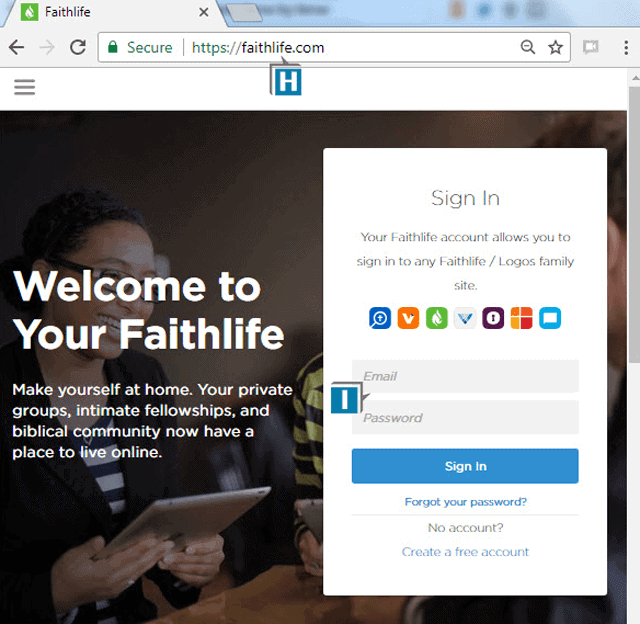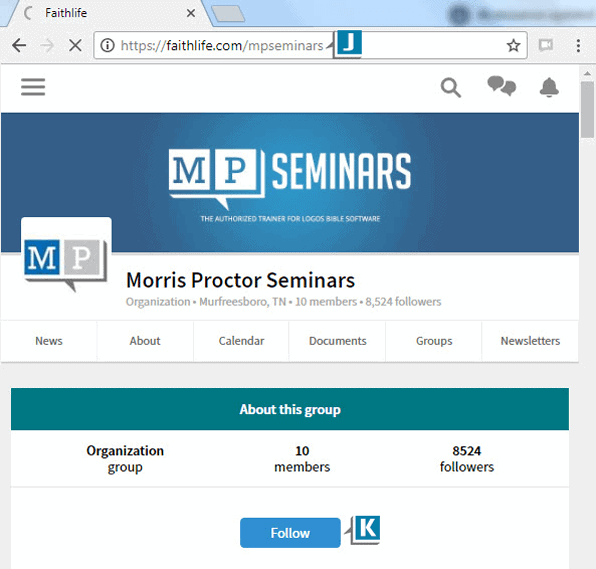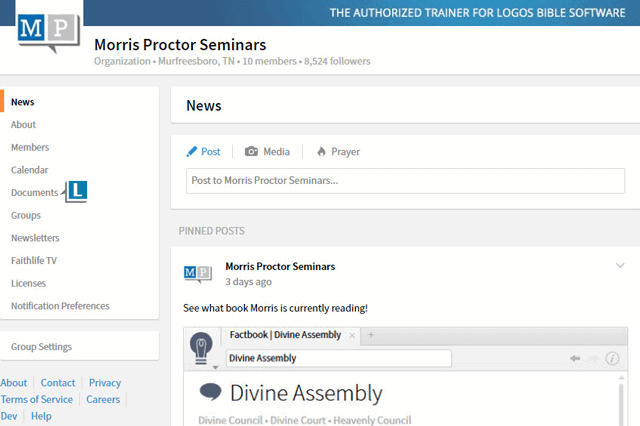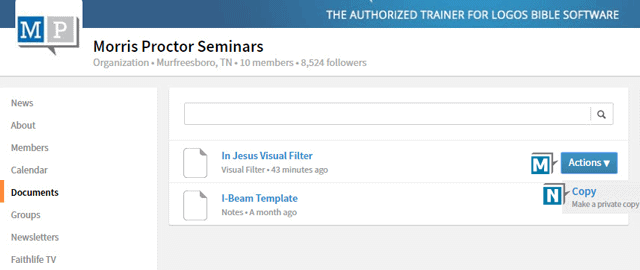A Logos user and student of the Word recently asked if it’s possible to create a Visual Filter that automatically marks up the “in Jesus” phrases in the New Testament whether the phrase be:
- in Jesus
- in Christ
- in Him
- in Whom
- Etc.
This is another insightful question and I’m happy to report the answer is yes! Since the Faithlife team has already labeled all the words in the New Testament referencing the person Jesus (Referent Dataset) all we have to do is create a proximity search with the Greek lemma “en” and we’re home free!
I know that’s clear as mud so let’s walk through it together:
- Choose Documents | Visual Filter
- Name the filter anything you like such as In Jesus Visual Filter (A)
- Select Bible as the search type (B)
- Select New Testament from the passage to search drop down list (C)
- Select a specific interlinear Bible or All Bibles from the Bibles to search drop down list (D)
- Type or paste this query in the Find box: <Lemma = lbs/el/ἐν> BEFORE 2 words <Person Jesus> (E)
- Select a Formatting style in the drop down list (F)
- Open an interlinear Bible to a passage with an “in Jesus” phrase and you’ll see it marked up with your selected style (G)
To make this even easier for you, I’ve created this Visual Filter which you can download from our Faithlife Group:
- Navigate to Faithlife.com (H)
- Sign in to your account (I)
- Navigate to Faithlife.com/mpseminars (J)
- Click Follow to become a follower of our group and stay up to date regarding Logos training (K)
- Click Documents in the left sidebar (L)
- Click Actions to the right of the In Jesus Visual Filter (M)
- Select Copy (N)
- Navigate to the Documents menu in your Logos Bible Software. Momentarily you’ll see the In Jesus Visual Filter there just as if you created it yourself!
Please remember, when you follow Faithlife.com/mpseminars you automatically receive a FREE download of Dr. Grant Osborne’s Ephesians: Verse by Verse. After following the group navigate to your Library to discover the commentary (it may take just a minute or two but there’s nothing else to do to receive the book)!
For more information about Visual Filters be sure to check out the Logos 7 Training Manuals Volumes 1-3 in digital.
And for a great way to learn to study the Bible with Logos, register for Camp Logos Inductive in Atlanta April 23-25 available both live and as a webinar!