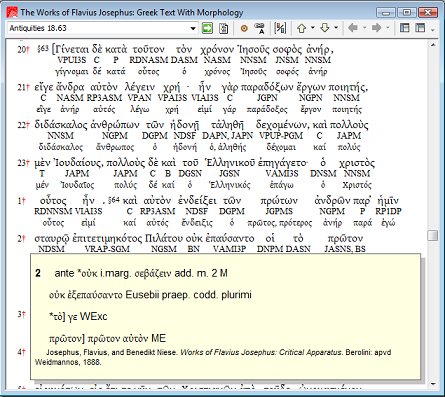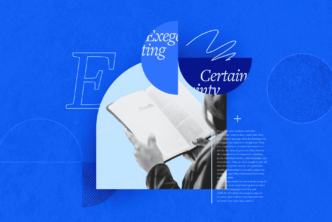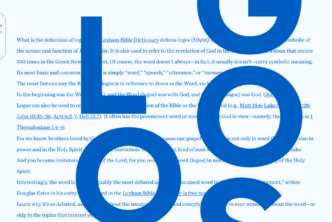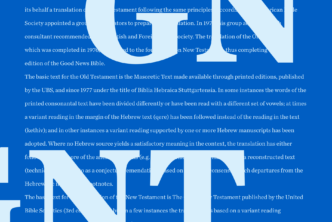One of the benefits in doing what I do is interacting with different folks about the projects I’m privileged to work on. I get to interact with all sorts of people, many of whom give us valuable feedback on different products and projects. This happened within the past week, and I wanted to share the story.
Logos recently released the Josephus in Greek: Niese Critical Edition with Apparatus. This was a large project and involved a lot of work by a lot of people. It was a great feeling to finally hear that it had shipped because, with the apparatus and the newly-translated prefaces, this puts a lot of stuff that wasn’t easily available into the hands of a lot of folks.
After Josephus in Greek: Niese Critical Edition with Apparatus had been released a few weeks, I was forwarded some feedback from Steve Mason, who is a specialist in the study of Josephus. Some of Steve’s work is available in Logos format, see Josephus and the New Testament and the Flavius Josephus Collection.
Anyway, Steve rightly noted that, while in the Greek text, it wasn’t that easy to see if there were apparatus entries for a particular line of text. The Greek text and apparatus are separate resources that can scroll together, this allows one to scan the whole apparatus to notice if there are trends in omission/addition/correction sources. But it meant that the Greek text itself didn’t provide clues of apparatus entries. He was suggesting that we try to do some sort of linking to make the content easier to access.
In our correspondence, we figured out a solution to the problem. I could insert an apparatus note indicator after a line number if the line had an entry in the apparatus. Yeah, it sounds weird when you write it out. Here’s a picture of the newly-revised resource. Note the dagger (†) after the line number, that is the indicator of apparatus material relevant to the line:
The hover allows one to consult the apparatus content quickly. Note how it displays underneath the Greek line, so you can see which entry applies to which word in the line. If you would like to consult the apparatus further, just click on the indicator (†) instead of hovering on it, and the apparatus itself will be opened to the proper location.
All in all, this should help make the apparatus content even more approachable and useable. True, we should’ve had this type of feature implemented in the first place, but thanks to Steve Mason’s feedback and our conversation, we now have this implemented and available for everyone who purchased the Josephus in Greek: Niese Critical Edition with Apparatus collection.
How do you get it? Just go to our resource FTP site: ftp://ftp.logos.com/lbxbooks and look for the file JOSGK.lbxlls. Download it, put it in your resource folder, and the next time you start Logos it should be there and ready to go. (Vista users may want to consult this page for further info on downloading resources)