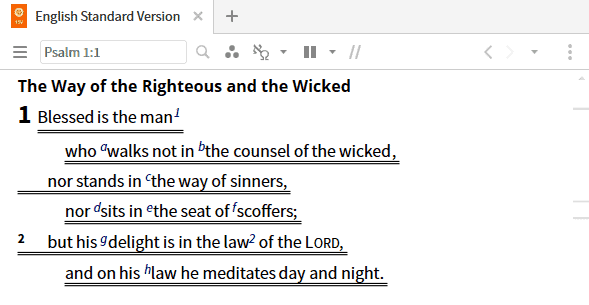In response to a recent blog about Highlighting, a fellow Logos user posted this question:
Is there a way search just for a particular color of highlight, like if you use different colors for each topic or subject in a book? That would be so very helpful for those of us who overuse the highlighter.
This is an excellent and very practical question! Fortunately for us, there are several ways to accomplish this, but today I’ll focus on just one: an Inline Search.
Try this out:
- Highlight in a resource as much as you like (as our questioner mentioned, if you have a personal highlighting system be consistent, such as in the Bible, Blue for heaven, Red for salvation, etc. or in books, Yellow for important points, Green for illustrations, etc.) (A)
- Open the resource in which you wish to display specific highlighted text
- Click the Inline Search icon on the resource’s toolbar (B)
- Place a query in the Search box such as: (C)
- {Highlight Color Box} which displays all the text highlighted with the “Color Box style”
- {Highlight Red Highlighter} which displays all the text highlighted with the “Red Highlighter style”
- {Highlight Emphasis Markup/*} which displays all the text highlighted with any style in the “Emphasis Markup palette”
- {Highlight Highlighter Pens/*} which displays all the text highlighted with any style in the “Highlighter Pens palette”
- Press the Enter key to generate the results
- Notice Logos displays in the resource panel only the highlighted text matching your criteria (D)
The same search syntax works in a normal Search panel, but the beauty of an Inline Search is we get to remain right in the resource we’re reading and highlighting!
For more information about Highlighting, please check out the archived Highlighting webinar at MPSeminars.com.
And don’t forget to follow our Faithlife page and you’ll automatically receive a free digital download of Dr. Grant Osborne’s commentary Ephesians Verse by Verse.
***
Morris Proctor is a certified trainer for Logos Bible Software. Morris, who has trained thousands of Logos users at his two-day Camp Logos seminars, provides many training materials.