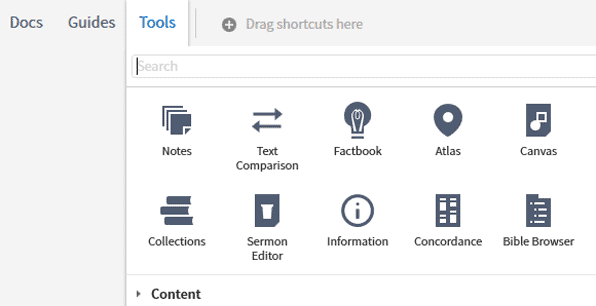The recent release of Logos 8.12 contains a subtle but very helpful tweak to Favorites. We can now create subfolders without dragging and dropping folders!
If you use Favorites, then give this a go:

- Choose Tools | Library | Favorites (A)

- Click New Folder on the Favorites panel (B)
- Type a name for the folder
- Press the Enter key to save the name
- Make sure the folder you just created is selected (highlighted) (C)

- Click New Folder again on the Favorites panel (D)
- Notice this new folder is a sub-folder of the selected folder (E)

You can continue creating folders within folders, as long as the desired folder is selected before you click New Folder! (F)
As I said, a small, but powerful change to Logos.
To keep up with all of the ongoing changes to Logos, please check out 24/7 video training at mpseminars.com.
And don’t forget to follow faithlife.com/mpseminars, and you’ll automatically receive a FREE digital download of Dr. Grant Osborne’s commentary Ephesians Verse by Verse.
***