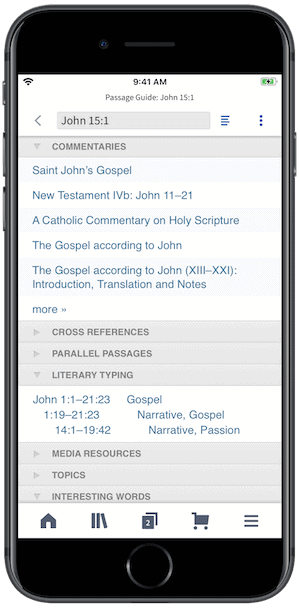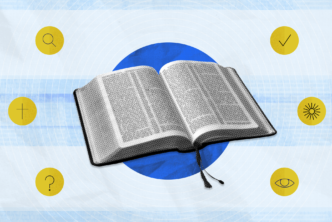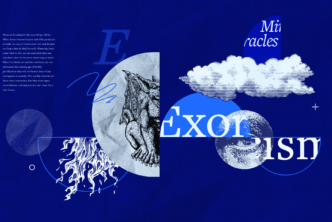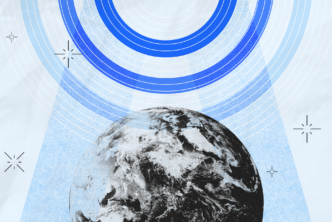Sometimes, it can feel like you need a seminary education to dig deep in the Word.
But, thankfully, there’s an easier (and much cheaper) way.
With Logos Bible Software, you can study the Bible in-depth without getting overwhelmed because it combines books (commentaries, study Bibles, Bible dictionaries, atlases, and more) and features. The books are your study material, and the features are tools that help you use your books.
When you’re reading your Bible and have questions, Logos books and features help you find answers.
With a click or tap, you can dive below surface-level understanding by
- Comparing Bible versions
- Reading cross references
- Reviewing commentaries
- Exploring parallel passages
- Consulting study Bibles
- And more
Imagine you’re reading your Bible, and you notice how often Jesus commands us to love. Let’s say that sparks an idea for a study—everywhere the Bible mentions “love.”
- On the Logos desktop app or app.logos.com, type “love” into the search bar (or “Go box”), and search for “love.”
- From the mobile app home screen, type “love” into the search bar. From other locations inside the app, tap the three-line “hamburger” icon at the bottom-right, tap Search, then type “love.”
That’s it! You’ll see every time “love” is used in the Bible, and you can adjust the range to show only Old Testament uses, only New Testament uses, etc. Instead of spending hours combing through inches-thick concordances, you can spend your precious time studying love in God’s Word.
Or here’s another scenario from John 14:6: Jesus answered, “I am the way and the truth and the life. No one comes to the Father except through me” (ESV). Let’s say you want to study the word “life.”
A Logos Bible Word Study gives you a comprehensive report on that word, leading you to
- Bible dictionary articles
- Usage in the Hebrew Bible
- Usage in the Greek New Testament
- Key phrases containing the term
Or let’s say there’s a passage you’re itching to dive into.
Choose the Passage Guide inside Logos, then click or tap the links to start learning.
In a couple of seconds, you’ll get relevant links to helpful resources—each leading to different insights. Mine cross references, parallel passages, media resources, related topics, interesting words, and more (all from right inside Logos).
Logos Fundamentals: Get a $1,300+ Bible study resources library for under $50
You’ve seen how Logos gives you quick, easy access to books and features that help you study the Word. But another benefit to choosing Logos is definitely price.
Logos Fundamentals includes audio Bibles, commentaries, Bible dictionaries and encyclopedias, devotionals, and more. Right now, Logos Fundamentals’ $1,300+ in value is on sale for just $49.99.
These three included resources alone would cost $227.97 if purchased separately:
- Baker Encyclopedia of the Bible (4 vols.), normally $149.99
- Dictionary of Bible Themes, normally $37.99
- The New Bible Commentary, normally $39.99
Valuable resources at such a low price are why Logos user Lee G. chose Logos Fundamentals:
This upgrade gave me the best bang for the buck. I wanted to buy the Bible Knowledge Commentary, which would have cost me over $50 (even though it’s usually around $35 elsewhere). There were also a couple other commentaries this upgrade included (which would have cost another $35 or $45), that I also wanted. For the same price as the one commentary I wanted, this upgrade got me the resources, and also some feature upgrades. This made me glad.
Nab Logos Fundamentals for $49.99, then take deeper Bible study anywhere.
Related articles
- Got Big Bible Study Goals? Here’s Your Secret Weapon to Reach Them
- Biblical Literacy: Jen Wilkin on the Importance of Bible Study
- Biblical Literacy: What It Is and How to Reverse the Decline
- 4 Ways to Breathe New Life into Bible Study
- Distilled, Not Diluted: How She Reads Truth Uses Logos to Build Rich and Accessible Bible Reading Plans
Related resources
- Ten Words to Live By: Delighting in and Doing What God Commands – Jen Wilkin
- Women of the Word: How to Study the Bible with Both Our Hearts and Our Minds (audio) – Jen Wilkin
- Inductive Bible Study: A Comprehensive Guide to the Practice of Hermeneutics – David R. Bauer
- Lexham Press Bible Study Essentials Bundle
- How to Study Your Bible: Discover the Life-Changing Approach to God’s Word – by Kay Arthur
- Study the Bible with Logos (Course)