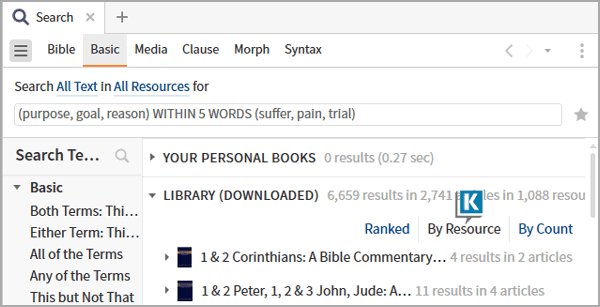If you’ve been to Camp Logos before, you may recall we discussed a powerful search query that located synonyms occurring close to one another. For example, imagine we want to find where our resources mention the topic, the purpose of suffering. Obviously a word search for suffer is too broad and a phrase search for “purpose of suffering” is too narrow.
We need a query that’s just right like (purpose, reason, goal) WITHIN 5 words (suffer, trial, pain).
This query locates where any word in the first group occurs within 5 words of any word in the second group. So with this query we’d locate:
- purpose of suffering
- reason for trials
- goal of pain
- etc.
Unless we’re a Logos power user, though, that query maybe be challenging to type. That is until now! In Logos 8 that very query is an easy to use search template.
Take a swing at this:
- Click the Search icon in the Go box (A) to open the Search panel (B)
- Set the search type to Basic (C)
- Select the resources to search from the drop down list (D)
- Click the Sidebar icon (E) to toggle on Search Templates (F)
- Select the template called Related Terms Near Each Other (G)

- Type these 3 words in the first 3 boxes and the order is irrelevant: (H)
- purpose
- goal
- reason
- Type these 3 words in the next 3 boxes and again the order is irrelevant: (I)
- suffer
- pain
- trial
- Click Search to generate the results (J)

- Select By Resource to arrange the results according to the resources in which they’re found (K)

- Expand, explore, and enjoy the results! (L)

I think you’ll discover the results are quite amazing. Sure, we’re going to get hits that aren’t exactly what we’re looking for, but most are right on the money!
Now that you understand this template, use it to find places where these subjects are discussed:
- Causes of divorce
- Purposes of the cross
- Misuse of authority
- Consequences of greed
- Use your imagination!
This is one of my favorite Logos searches because it allows us to find where topics are discussed without being limited to a specific phrase.
Three cheers for the software developers for greatly simplifying a detailed search!
For in-depth, 24/7 video training, please check out mpseminarsonline.com.
And don’t forget to follow Faithlife.com/mpseminars and you’ll automatically receive a FREE digital download of Dr. Grant Osborne’s commentary Ephesians Verse by Verse.