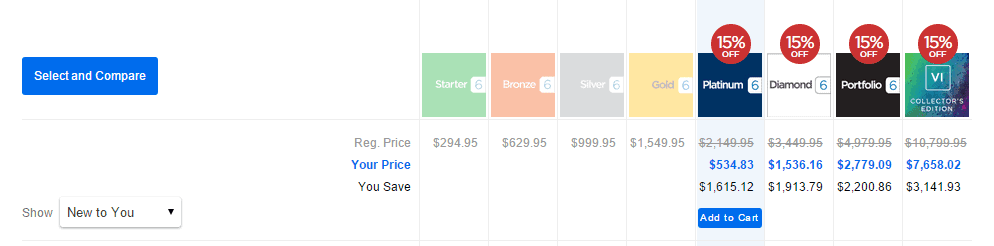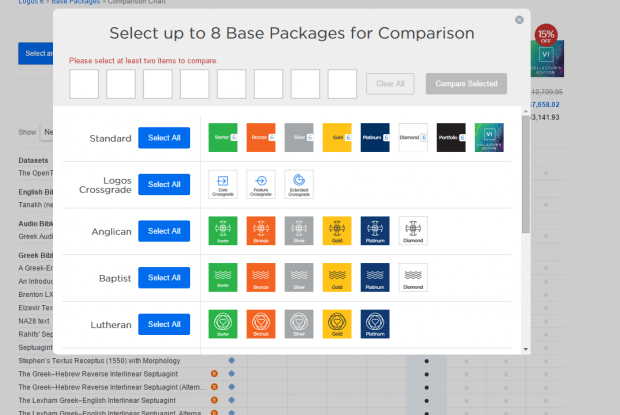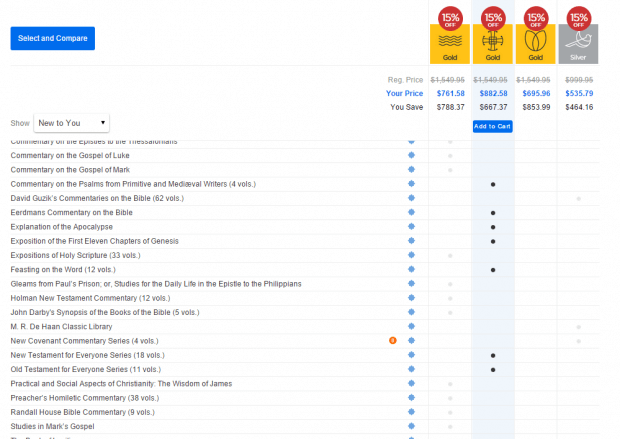I still remember walking slack-jawed into my systematic theology professor’s study. I was instantly surrounded by the faded spines of thousands of books, dodging wobbly towers of commentaries, encyclopedias, and monographs stacked floor to ceiling. There was an entire wall devoted to decades’ worth of theological journals. Still another wall of shelves housed over 100 volumes of commentaries on the book of Romans alone. As a young Bible college student, I wasn’t just impressed, I’d discovered what would become one of my life’s passions: the accumulation of books—and lots of them!
That professor had a lifetime’s worth of biblical and theological insight packed into about 200 square feet. I’ve built my own impressive collection of resources through the years, but it wasn’t until I got a Logos base package that my library began to rival that of my old professor—and it all fits on my hard drive.
Building a better library
Simply put, base packages are the best way to instantly build a library that some have spent lifetimes to achieve. What’s more, getting your resources in a base package is significantly more affordable than building your library piecemeal.
And if you already own a base package? Base packages are still the most affordable way to add on to your current library. What’s more, many of Logos most powerful features work best when you have a full library. So when you pick up a new base package, you aren’t just filling your library, you’re fueling the tools you use every day to get more out of your Bible study.
Adding another base package is an investment, so if you decide this approach is for you, you should be sure to choose the right one. My advice? Call one of our resource experts. We have a team of seminary grads, pastors and former pastors, and other Bible study enthusiasts and product specialists who can chat with you about your Bible study needs and help you find the right fit. If you’re serious about adding a second base package, give them a call at (888) 670-3148.
Meanwhile, here are four steps you can take to build a better library with a second base package.
Determine your needs
Why are you building out your library? What needs does your currently library not meet? Are there specific resources that you’d like to add to your library? Are you interested in doing more original-language study? Or perhaps you’re looking for more commentaries and sermon prep resources? Think through the specific tasks you’d like to accomplish with the resources you add to your library.
Answering these types of questions is essential for determining your next base package purchase. Because every base package is different, each one can be used to fulfill a specific need. Once you determine what needs you are trying to fulfill, you can compare different base packages and choose the right one.
Compare base packages
Let’s say you’re a pastor who currently owns Logos 6 Gold. You’ve determined that you want to expand your library to include more commentaries and sermon prep resources. Your first impulse may be to upgrade to Logos 6 Platinum. Not a bad choice; Platinum has a fine lineup of resources. However, did you know that Baptist Platinum includes nearly 30 commentaries and commentary series that would be new to you? Even if you’re from another denomination or theological tradition, the Platinum Baptist base package may better fit your needs than the standard track. That’s not to say that one is better than the other. It just goes to show how important it is to first determine the needs you are trying to meet, and then choose a new base package accordingly.
By comparing base package options, you can find the one that fits your specific Bible study needs. Here’s how to do it.
- Go to logos.com/compare.
- Click on the Select and Compare button
- Select the base packages you’d like to compare. Be sure to select your current base package as well as any other packages you’d like to compare
- See the difference between base package options
See your Dynamic Price
When you compare different base packages, you may notice something. There is significant overlap between many base packages. This is good news for you. With Dynamic Pricing, you only pay for resources that are new to you. That means that when you see “Your Price” on the comparison page, you are seeing a specialized ownership discount. Dynamic Pricing is the main reason why adding a second base package is the most affordable way to build your library.
Pick the base package that meets your needs
Once you’ve determined the need you’re trying to meet, compared base packages, and seen your Dynamic Price, it’s time to pick the base package that fits your needs. At this point, if you haven’t already, I recommend calling one of our resource experts. Because they know our products in and out, they can help you find the perfect base package for you.
***
Our dedicated team of seminary grads, pastors and former pastors, product specialists, and Bible-study enthusiasts can help you find the base package that’s right for you. Give them a call: (888) 670-3148.
Start comparing base packages and discover which one is right for you. Compare now!