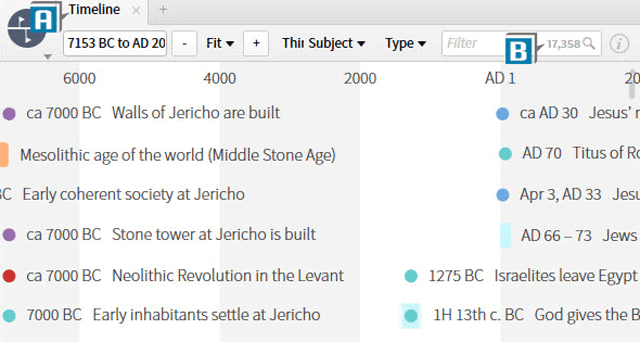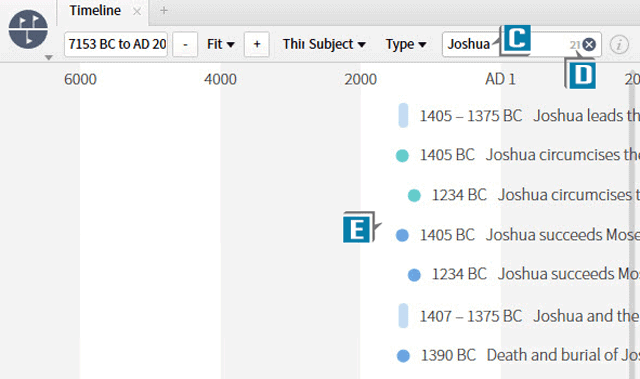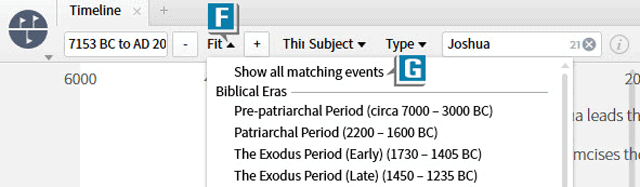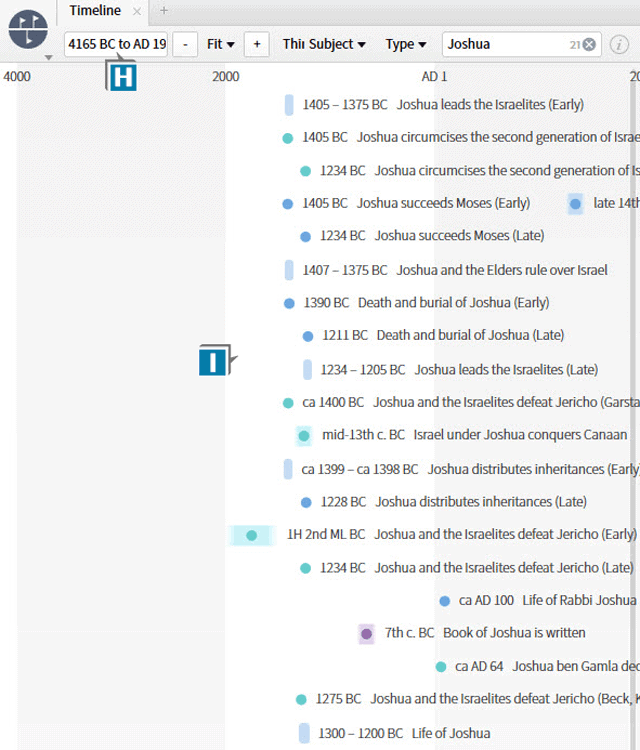Seeing a biblical or world event in its historical context can certainly aid our understanding of the event. Toward the end of discovering historical context, Logos Bible Software provides the tool appropriately called Timeline.
Today’s blog post is devoted to a small feature within the Timeline which assists us in viewing relevant events in the current Timeline:
- Choose Tools | Timeline
- Notice the Timeline opens in its own window (A) with all events displayed (B)
- Imagine we want to limit the Timeline to only events with Joshua in the title
- Type Joshua in the Filter box in the upper right of the Timeline (C)
- Notice the Timeline only displays the events with Joshua in the title, (D) but not all matching events are currently visible (which necessitates scrolling to view other events) (E)
- Choose the Fit drop down list (F)
- Select Show all matching events (G)
- Notice the Timeline adjusts the years (H) so that all matching events are visible in the panel (I)
For more shortcuts and detailed instructions about the Timeline, secure your copy of the Logos 7 Training Manuals Volumes 1-3 in print from mpseminars.com or digital.
Also be sure to follow the new MP Seminars Faithlife group and receive a FREE download of the commentary Ephesians: Verse by Verse by Dr. Grant Osborne.
Morris Proctor is a certified trainer for Logos Bible Software. Morris, who has trained thousands of Logos users at his two-day Camp Logos seminars, provides many training materials.