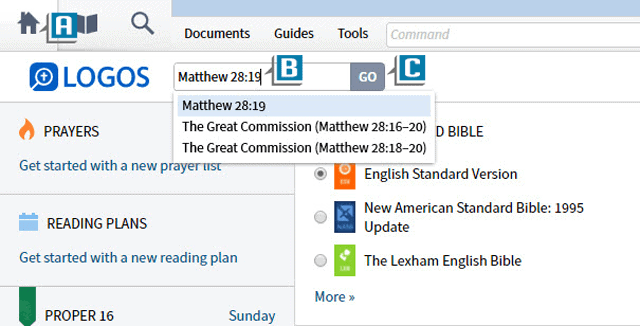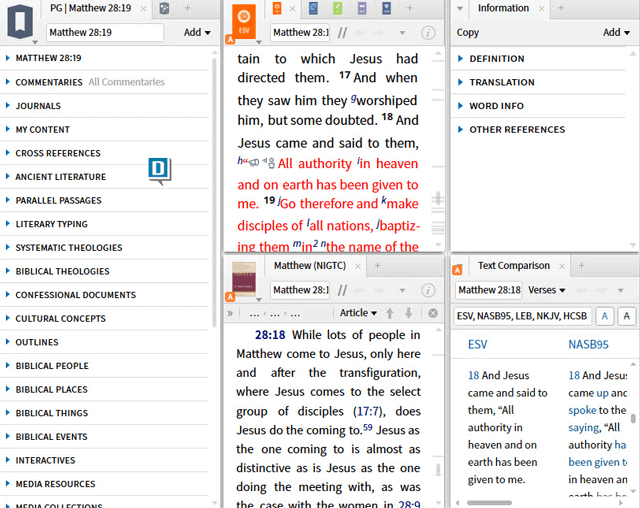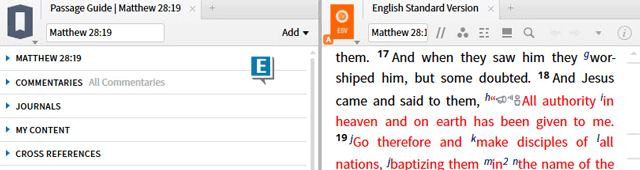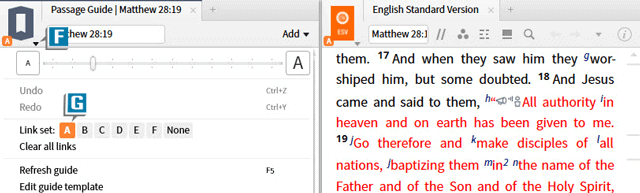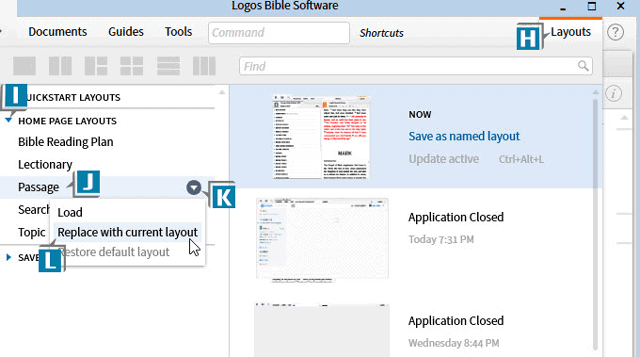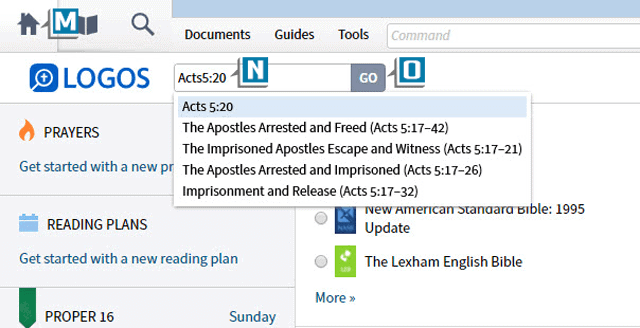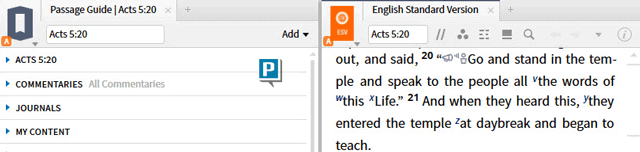For most of us, our first introduction to Logos Bible Software is the Home Page with its Passage/Topic box. By entering a biblical reference or subject in the box and clicking GO we can launch in-depth Bible study.
Also, if you’ve been to Camp Logos or watched the QuickStart videos you’ve heard me say the GO icon opens the Default Home Page Passage or Topic Study Screen. In other words, if we used GO, we had to take and learn to love what the software opened for us; we couldn’t customize the Home Page layouts.
That is, until Logos 7! With the latest version, we can combine the ease of use of GO with the power of customization, resulting in a quick and personalized Logos desktop.
Give this a go:
- Open the Home Page (A)
- Type Matthew 28:19 in the Passage/Topic box (B)
- Click GO (C)
- Notice Logos opens the Default Home Page Passage Study Screen consisting of 5 tiles (D)
- Imagine you only want the Passage Guide and Preferred Bible panels open in your Home Page passage study; so close everything except these 2 panels (E)
- Choose the panel menu on the Passage Guide (F)
- Select Link Set A (G)
- Choose the Layouts menu (H)
- Expand Home Page Layouts (I)
- Rest the cursor on Passage (J)
- Click the arrow that appears to the right (K)
- Select Replace with current layout (L)
- Close all the tiles and panels on the screen
- Open the Home Page (M)
- Type Acts 5:20 in the Passage/Topic box (N)
- Click GO (O)
- Notice your new customized Home Page Passage Study Screen opens (P)
You’ve just combined the convenience of the GO button with the power of customization, resulting in your own personalized desktop!
Please note there are 5 primary ways to initiate Bible study from the Home Page:
- Bible Reading Plan
- Lectionary
- Passage
- Search
- Topic
You can create a custom Home Page Layout for any or all of them, with each layout consisting of as few or as many panels as you want!
As I said in a previous blog post, we’re just getting started with new Logos 7 features. There are many more to explore! We want to make sure you get thorough training and start using them as quickly as possible.
So please check out these training opportunities for Logos 7:
- What’s New in Logos 7 Training Manual (38 chapters and 256 pages available in a full color print version and a Logos download)
- ALL NEW Camp Logos 1 and 2 in Phoenix on September 13-15 (This will be the grand opening Camp Logos for Logos 7. New attendees and alumni alike will discover new features, instructions, and syllabi)
Morris Proctor is a certified trainer for Logos Bible Software. Morris, who has trained thousands of Logos users at his two-day Camp Logos seminars, provides many training materials.