Back in the early 90s, before the days of the Libronix Digital Library System (LDLS), there was the Logos Library System (LLS). Version 1 shipped in December of 1991, and version 2 followed in August of 1995.
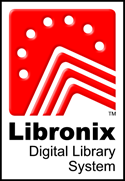
Even though the Logos Library System is more than 13 years old, we still have many customers using it. Perhaps you’re one of them. The Logos Library System is an excellent tool for Bible study, but it is important for people who have not yet updated to our Libronix Digital Library System to consider making the switch now.
There are several important reasons to move to Libronix:
- First, it’s free! You can update to the new core engine for Windows at no cost. It won’t replace your existing Logos Library System, so you can run both of them as you learn the new system.
- Second, you’re missing out on a huge number of amazing and powerful new tools and resources that come with our Logos Bible Software 3 base packages. Give us a call at 800-875-6467 to get a special customized upgrade price based on what LLS package you own.
- Third, LLS was originally designed for Windows 95 and Windows 98. It’s a 16-bit application and will not work on 64-bit operating systems like the 64-bit versions of XP and Vista. 64-bit is fast on its way to becoming the norm for all new computer purchases. Though Windows 7 won’t be 64-bit only, it is very likely that the next version of Windows will be. The majority of new machines from Dell and HP now come standard with the 64-bit version of Vista, which means that if you purchase a new machine, you’d likely have to run LLS on an older dedicated computer or use virtualization software like Virtual PC, Virtual Box, or Parallels Workstation. The best solution is simply to update to Libronix.
- Finally, Libronix is now available for Mac. If you’ve moved to the Mac platform, our new Mac version is a much better alternative to running LLS via virtualization. You can simply purchase our Mac engine and immediately have access to most of your old LLS resources native on your Mac—or better yet, upgrade to one of our Mac base packages!
If you’re ready to make the switch, we’re happy to help you get your existing resources working in our Libronix Digital Library System. Our desire is to have all of our customers ready to use their Logos Bible Software when they upgrade to a new computer, whether that computer is Windows or Mac based. Especially here in Customer Service we have the knowhow to help you get from wherever you are to wherever you want to be.
Give us a call at 800-875-6467, or email us at cs@logos.com. We look forward to helping you get the best tools for Bible study—and make sure that your digital library is ready for the future.




