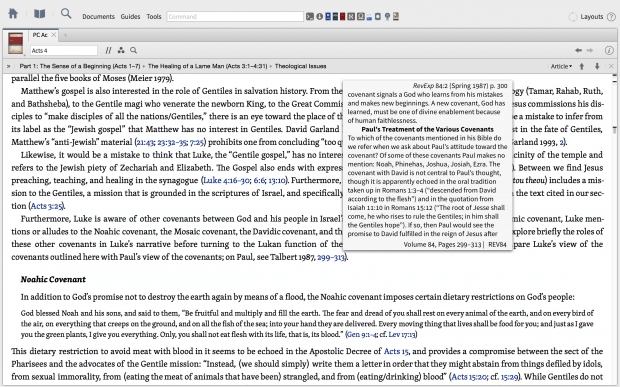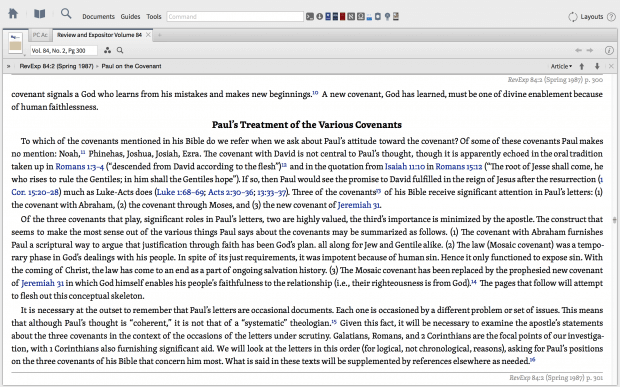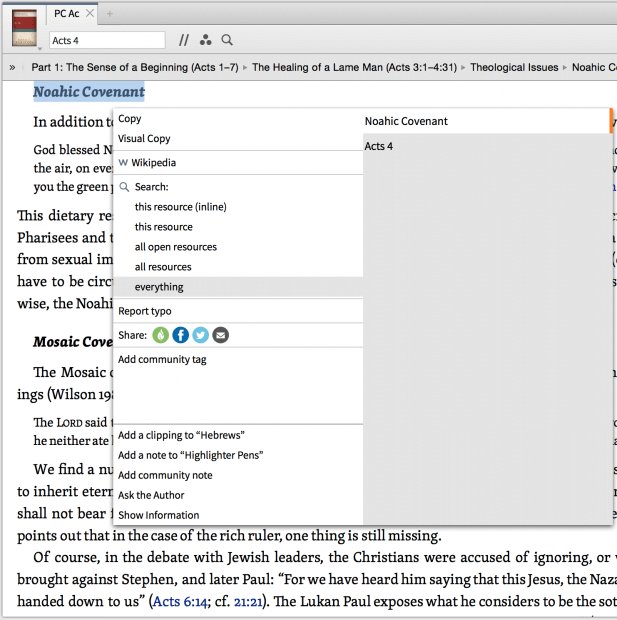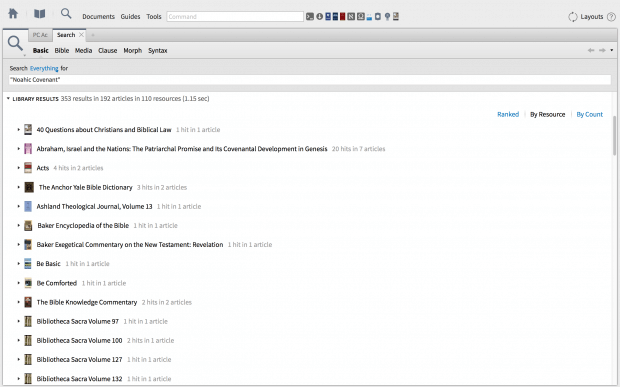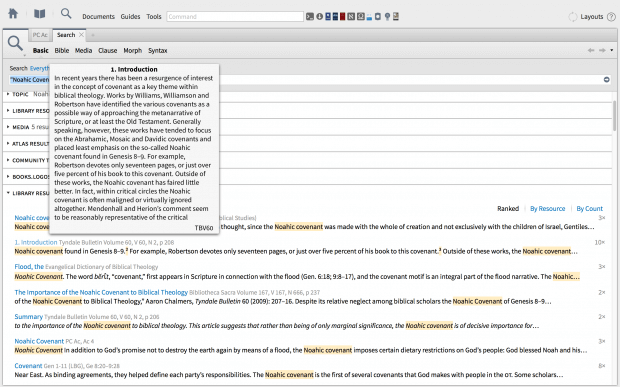Logos can shave hours off your study time by simplifying the mundane, time-consuming tasks that don’t have anything to do with actually studying the Bible. Tasks like flipping between multiple resources and tracking down obscure journal articles can quickly eat up the precious time you could be using to perform in-depth exegesis or develop key points of application.
Let me show you how Logos can save you time by streamlining this part of your study. I’ll use The Paideia Commentaries on the New Testament: Acts for this tutorial.
Once you’ve downloaded the commentary, open your software and follow along with this post to see these tips in action. Links in red will take you to the relevant location in your software.
Quickly link to bibliographic citations
The mark of a good reference work is its citations. Good sources indicates the author has done his or her homework before presenting the very best of them to you, the reader. But typical print books have a problem: inline citations, whether they be footnotes or endnotes, are static. For example, in his Acts commentary, Dr. Parsons notes under Theological Issues:
also helpful is to compare Luke’s view of the covenants outlined here with Paul’s view of the covenants; on Paul, see Talbert 1987, 299–313
In print, I would flip to the back of the book, find which of Talbert’s works he is citing, go to my shelf, find that book, and then open it to page 299 and begin reading. But, because I have the Logos edition, all I have to do is move my cursor over the hyperlinked citation, and—because I have the Review and Expositor article Parsons cites in my library—a box pops up with a preview of the text.
If I want to read further, since Parsons cites 14 pages, all I have to do is click the link, and it opens the resource in its entirety.
Please note that I have done all of this without leaving my desk. I didn’t even leave the software. Now, imagine how much time this simple shortcut could save you in your studies. That’s one reason I prefer the Logos edition.
Search every resource you own
The beauty of Logos digital editions is that they are tagged, and fully searchable. As I continue reading Parsons’ commentary, I reach his section on the Noahic Covenant. It’s short, direct, and to the point. But I would like to do a little more research. Logos is ready to help. I simply:
- Highlight the term I want to search for. In this case “Noahic Covenant”.
- Right click to bring up the context menu.
- Look for the “Search” section and select “everything”.
Logos brings up:
- Factbook
- Topic Guide
- Media Results
- Library Results
- and more
I’d like to focus on Library Results.
Logos has searched my entire library for the term “Noahic Covenant” and returned my results alphabetically based on the resource title. If I want, I can change the order based on rank or by count, by using the menu option in the upper right hand corner.
Here, I’ve chosen to sort by Rank. The second result is a Tyndale Bulletin article which deals with this very topic. Remember that if I were doing this in a standard library setting, I would have to get up from my study carrel, find the periodicals, and hunt the exact volume. Here, I do it with the click of a button. Logos even offers you the same preview option so you don’t even have to leave your search window to see if the article is what you want.
In short, I’ve saved time and energy by investing in the Logos edition. The ability to preview and study additional references in the software, and the ability to search all my resources with the click of a mouse are just two of the exciting reasons why the Logos edition is such a time saver.