A recent post on Morris Proctor’s Tips & Tricks Blog prompted the following comment from user Aaron Cantrell:
…What I would like to do is choose a book of the bible, or a section of a book (for example Gen 12-22), and have the program give me a complete list of all the words in that book, or section, and show me where they are found in that section. It would be extremely helpful if it could be limited to words that occur a specific number of times. For example, “Show me all the words that occur in Genesis 12-22, occuring 50 times or less.” Then a list comes up which shows all these words and where they are found.
That would be a very helpful concordance feature.
In the print world, this kind of thing is often called a “vocabulary guide” or “lexical aid”and a number of excellent tools are available in this category.
What our users may not know is that all Logos Bible Software 3 “language” collections* include a feature that can create a frequency-sorted vocabulary list from lemmatized Bibles inGreek, Hebrew, Syriac, or Aramaic. What’s great about doing this digitally rather than in printis that you can break down your lists by pericope, chapter, book, or however you like; you can add, subtract, or edit individual words; and you don’t have to spenda dime onanother book because the capability is built into Logos Bible Software!
Vocabulary Lists
Vocabulary lists are helpful when learning a biblical language, because you can start learning the most common words and work your way down to the least common. Or filter out the most common words you probably already know and focus on the less common words. Flash cards are great for drilling the language (through my thick skull, I could add).
TheVocabulary List feature in Logos 3 makes it easy to produce a list of words within a passage or biblical book—with word frequencies—and sort the list either by frequency or alphabetically. At that point, printing flash cards is just a few clicks away.
Due to the highly flexible nature of this tool, you could do all sorts of cool things… You could build vocabulary lists by author, combining, say, all Johannine material into one list. Or you could build a vocabulary list for a parallel passage in both the Septuagint and Greek NT. Go wild.
Vincent recently created a training article that walks you through the steps of creating a vocabulary list manually or by importing words from a passage. His article also includes links to free, pre-built vocabulary lists that go along with the most popular Greek, Hebrew and Aramaic grammars. Be sure to check it out.
DIY Vocab List
Here are the steps for making a vocabulary list for Genesis 12-22, asMr. Cantrellrequests.
- Click the black triangle next to the New File icon on the toolbar and choose Vocabulary List.
- In the Properties dialog that opens, select Hebrew for the language.
- Click the Add button on the Vocabulary List toolbar and select Add Bible Passage…
- Select the BHS Bible and enter Gen 12-22 for the reference. Click OK.
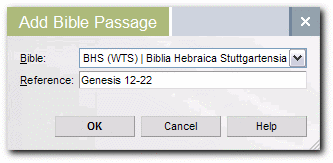
Voila! Like magic,you have a vocabulary list. (Think for a moment about what we just did and how little effort it took…and I think you’ll see why I call it magic.)
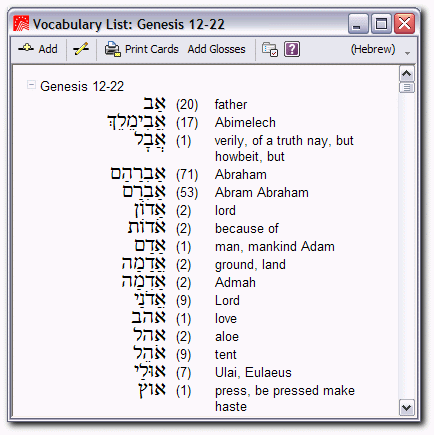
We’re close to the desired goal…now we just need to re-sort the list by frequency. Right-click on the section header and select Sort by Frequency (Descending).
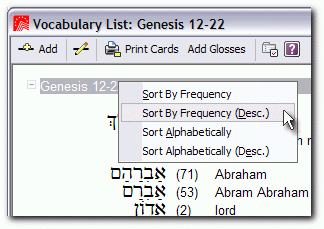
Now the list is sorted by frequency and we can delete the words with a frequency over 50, if desired. Click once on the top row, then hold down Shift and click on the last row with a 50+ frequency, and hit the Delete key.
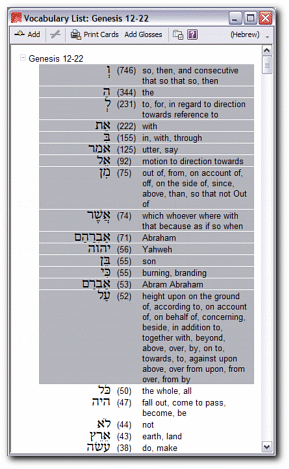
Everything highlighted in gray abovegets cutand you’re left with a list of words used 50 times or fewer in Genesis 12-22…with glosses included!
By the way, you can edit anything you see here, including the Hebrew words, frequencies (maybe you want to use that column for something idosyncratic like difficulty level, then sort by difficulty!), and glosses. And, as mentioned previously, you can print these words as flash cards and use them to master the vocabulary in this passage.
All this with just a few clicks, and available from the software you already own…no need to go out and buy a separate vocabulary guide!
* How come I don’t have the Vocabulary Lists feature? Vocabulary Lists are part of the Original Languages Addin, included in the following Logos 3 collections: Original Languages Library, Scholar’s Library, Scholar’s Library: Silver, and Scholar’s Library: Gold. If you own the Original Languages Addin as part of an older collection but have not updated to Libronix DLS v3.0 or greater, you can get Vocabulary Lists for free: open Libronix DLS and click Tools | Libronix Update. If you own a collection like Bible Study Library or don’t own a base collection, you can get the Original Languages Addin by upgrading to a Logos 3 collection that includes the addin or purchasing it individually.




